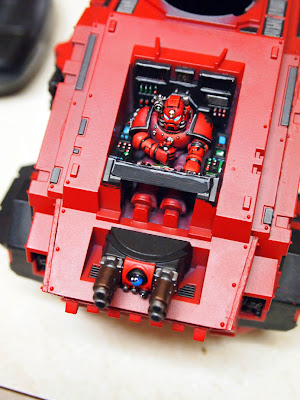Here are the final picts. Basically all I did since I put the decals on was varnish the entire model. I used GW's Purity Seal for everything except the base and the cockpit area. For those areas I used Vallejo's Matte Varnish which matches GW's Purity Seal pretty much exactly. Here are the photos:
Thursday, April 21, 2011
Wednesday, April 13, 2011
Build a Stormraven Part 08: How to apply Decals!
Ok, I was gonna show the final shots of the Stormraven but after I put on my decals I figured I should show that too. First off, I found a great tutorial at Dakka Dakka from user, winterdyne. They're a little more focused towards self printed decals but here's the link:
http://www.dakkadakka.com/dakkaforum/posts/list/333331.page
I'm gonna sort of abbreviate those instructions for my purposes here though. First off, to apply decals you'll need a few things:
Microsale Industries Micro Set and Micro Sol Solutions (view here)
A pair of tweezers
A sharp X-Acto type knife and cutting board
a small sponge (the ones that GW sometimes puts into blisters work PERFECT) and something to put the sponge and some water in (maybe a small plate?)
Gloss Varnish (from GW or wherever)
OK first, cut the decal out of the decal sheet. If you angle the sheet right you can see where the edges of each decal is and you'll know how you need to cut it out. Cutting just outside of that decal's edge is probably best so you dont damage the decal itself.
Next, put water into a small plate or something else to hold the sponge and make a wet palette.
Now, paint Glossy Varnish onto the area you want to apply the decal. Apparently you get less bubbles/folds etc if the surface is smooth and not porous. Let the varnish dry.
Next put your little decal onto the wet sponge. You'll see it soak it up pretty much instantly.
While that soaks a little bit, brush some Micro Set (make sure it is SET and not SOL, blue bottle!).
Once you cover the area you want to apply it too with Micro Set solution, use your tweezers to get your decal from the sponge. You can use one of the tweezers to edge the actual decal off the paper backing by now. You should be able to just grab the decal with your tweezers and slide it off once its part way off.
Place your decal and set it how you want it to be, because of the Micro Set solution you'll still be able to move it around and adjust it until its perfect.
Once your happy with the placement, use a dry brush to dab the decal and surrounding area to remove excess Micro Set solution.
Once its set and a dry, dab small amounts of the Micro Sol solution (RED BOTTLE). Don't go too crazy with this stuff, just a little bit will do. Put it on the actual decal and around the edges. Again, use a dry brush to remove excess Micro Sol solution. Let this dry. You may see some "wrinkling" this is normal after the fluid dries, it will flatten a bit if you got the excess fluid removed.
After this is dry, but another coat of Glossy Varnish to protect your decal. This step also helps remove the decal edges and smoothes things out.
If you like you can Varnish with a Matte Varnish after this step.
I tried this process first on a Tau Crisis Suit I am finishing up for a tournament in May. I put a bonding knife icon on its chest and then a normal Tau symbol on his Jet pack.
After I was confident with the process, I put on the 4th Company symbol of the Knights of Baal on the tail of the Stormraven. These are the only decals I plan on using since used so much iconography bits on the rest of the ship.
http://www.dakkadakka.com/dakkaforum/posts/list/333331.page
I'm gonna sort of abbreviate those instructions for my purposes here though. First off, to apply decals you'll need a few things:
Microsale Industries Micro Set and Micro Sol Solutions (view here)
A pair of tweezers
A sharp X-Acto type knife and cutting board
a small sponge (the ones that GW sometimes puts into blisters work PERFECT) and something to put the sponge and some water in (maybe a small plate?)
Gloss Varnish (from GW or wherever)
OK first, cut the decal out of the decal sheet. If you angle the sheet right you can see where the edges of each decal is and you'll know how you need to cut it out. Cutting just outside of that decal's edge is probably best so you dont damage the decal itself.
Next, put water into a small plate or something else to hold the sponge and make a wet palette.
Now, paint Glossy Varnish onto the area you want to apply the decal. Apparently you get less bubbles/folds etc if the surface is smooth and not porous. Let the varnish dry.
Next put your little decal onto the wet sponge. You'll see it soak it up pretty much instantly.
While that soaks a little bit, brush some Micro Set (make sure it is SET and not SOL, blue bottle!).
Once you cover the area you want to apply it too with Micro Set solution, use your tweezers to get your decal from the sponge. You can use one of the tweezers to edge the actual decal off the paper backing by now. You should be able to just grab the decal with your tweezers and slide it off once its part way off.
Place your decal and set it how you want it to be, because of the Micro Set solution you'll still be able to move it around and adjust it until its perfect.
Once your happy with the placement, use a dry brush to dab the decal and surrounding area to remove excess Micro Set solution.
Once its set and a dry, dab small amounts of the Micro Sol solution (RED BOTTLE). Don't go too crazy with this stuff, just a little bit will do. Put it on the actual decal and around the edges. Again, use a dry brush to remove excess Micro Sol solution. Let this dry. You may see some "wrinkling" this is normal after the fluid dries, it will flatten a bit if you got the excess fluid removed.
After this is dry, but another coat of Glossy Varnish to protect your decal. This step also helps remove the decal edges and smoothes things out.
If you like you can Varnish with a Matte Varnish after this step.
I tried this process first on a Tau Crisis Suit I am finishing up for a tournament in May. I put a bonding knife icon on its chest and then a normal Tau symbol on his Jet pack.
After I was confident with the process, I put on the 4th Company symbol of the Knights of Baal on the tail of the Stormraven. These are the only decals I plan on using since used so much iconography bits on the rest of the ship.
Monday, April 11, 2011
Build a Stormraven Part 07: Iconic!
In part 7 of Building/Painting a Stormraven, I'm gonna go over the icons I used for extra decoration. First off, the Stormraven comes with plastic relief icons of the basic Blood Angels "winged blood droplet". I used one of these on the front right of the vehicle, but I also had some left over Blood Angels icons from the Baal Predator kit. You can also buy these icons separately at The War Store's bitz store.
The first icon I'll go over is the angel dropping blood from a chalice on the left wing. For all the icons I used a white base coat to make the colors really pop and the fact that the colors were mostly whites and light colors. I painted the scrolled portion and the angel's garment Bleached Bone. I kept the wings white and used Blood Red for the actual blood droplet. I used Dwarf Flesh as a based for the face and highlighted with Elf Flesh. For the gold crown I used Shining Gold and then a Burnished Gold Highlight. After all the base colors were painted, I washed the wings with Azurman (?) Blue Wash and then highlighted with Bone White. For the scroll portion and garments and used a Devlan Mud wash and then Highlighted again with Bleached Bone. I highlighted the blood droplet with Blazing Orange and then Skull White for the specular reflection. I then used Chaos Black and a very fine brush to put in the text.
For the Skull/Chalice icon on the right wing, I based the gold parts with Shining gold and then used a Ogryn Flesh wash in the groves. Then I highlighted with Burnished Gold and then Mithril Silver. For the skull portion I used a Gryphonne Sepia wash and then highlighted with Bone White. The blood droplet and scroll portions were the same as the left wing icon.
For the Blood Angels symbol on the gold starburst located on the front left, I painted the wings similar to above but made the Azurman wash 1:1 with water. The outer ring behind the wings is a Chainmail base with Mithril Silver highlights. For the scroll portion, I used a Gryphonne Sepia wash instead of Devlan Mud and it had a warmer look to it.
For the main Blood Angels symbol located on the front right, I painted it very similar to the last icon. After I was finished with all the symbols I went back and put Devlan Mud into the crevices surround the icon where it touches the hull. This helps the icon punch forward and stand out.
The first icon I'll go over is the angel dropping blood from a chalice on the left wing. For all the icons I used a white base coat to make the colors really pop and the fact that the colors were mostly whites and light colors. I painted the scrolled portion and the angel's garment Bleached Bone. I kept the wings white and used Blood Red for the actual blood droplet. I used Dwarf Flesh as a based for the face and highlighted with Elf Flesh. For the gold crown I used Shining Gold and then a Burnished Gold Highlight. After all the base colors were painted, I washed the wings with Azurman (?) Blue Wash and then highlighted with Bone White. For the scroll portion and garments and used a Devlan Mud wash and then Highlighted again with Bleached Bone. I highlighted the blood droplet with Blazing Orange and then Skull White for the specular reflection. I then used Chaos Black and a very fine brush to put in the text.
For the Skull/Chalice icon on the right wing, I based the gold parts with Shining gold and then used a Ogryn Flesh wash in the groves. Then I highlighted with Burnished Gold and then Mithril Silver. For the skull portion I used a Gryphonne Sepia wash and then highlighted with Bone White. The blood droplet and scroll portions were the same as the left wing icon.
For the Blood Angels symbol on the gold starburst located on the front left, I painted the wings similar to above but made the Azurman wash 1:1 with water. The outer ring behind the wings is a Chainmail base with Mithril Silver highlights. For the scroll portion, I used a Gryphonne Sepia wash instead of Devlan Mud and it had a warmer look to it.
For the main Blood Angels symbol located on the front right, I painted it very similar to the last icon. After I was finished with all the symbols I went back and put Devlan Mud into the crevices surround the icon where it touches the hull. This helps the icon punch forward and stand out.
Friday, April 8, 2011
Build a Stormraven Part 06: All your base are belong to us!
In part 06, I'll tell how I made the base to my Stormraven. For my Blood Angels army, I want them to have urban themed bases. In fact I wanted them to be a post apocalyptic urban rubble look just like their home planet, Baal. Eventually if I ever get enough space (and money), I want to make an urban themed Realm of Battle board for my Blood Angels (I also want to make a desert themed one for my Tau).
But for now, I wanted to do a real nice rubble laden base for my Stormraven. Thanks for my friend Kung Fu Dave, I was able to get some scrap terrain bits. I also had a bunch of actual rocks that I was gonna use as bigger boulders. I painted all the terrain part first before gluing anything to the base. I made the terrain masonry a drab Codex grey and then washed it with a 1:1 wash of Black ink/wash and water. I then painted the metal relief portions with Boltgun Metal and then the same 1:1 wash. After that I painted the details with Gold and Mithril Silver.
After this I glued down the larger rocks first, then I glued down patches of GW's gravel base mix and finally filled in the rest with GW's sand base mix. I primed all the rocks/gravel/sand with black and then drybrushed Codex Grey onto everything. For the larger rocks I also did a final light drybrush of white along the edges only.
Then I finally glued on all of the terrain rubble portions trying to make them not poke out too far from the main base.
But for now, I wanted to do a real nice rubble laden base for my Stormraven. Thanks for my friend Kung Fu Dave, I was able to get some scrap terrain bits. I also had a bunch of actual rocks that I was gonna use as bigger boulders. I painted all the terrain part first before gluing anything to the base. I made the terrain masonry a drab Codex grey and then washed it with a 1:1 wash of Black ink/wash and water. I then painted the metal relief portions with Boltgun Metal and then the same 1:1 wash. After that I painted the details with Gold and Mithril Silver.
After this I glued down the larger rocks first, then I glued down patches of GW's gravel base mix and finally filled in the rest with GW's sand base mix. I primed all the rocks/gravel/sand with black and then drybrushed Codex Grey onto everything. For the larger rocks I also did a final light drybrush of white along the edges only.
Then I finally glued on all of the terrain rubble portions trying to make them not poke out too far from the main base.
Thursday, April 7, 2011
Build a Stormraven Part 05: Back in Black!
In part 5 of Build a Stormraven, after priming everything Dragon Red and magnetizing the wings, I started to paint the details on the ship. First I put a base coat of black on all areas that I wanted to be black or Boltgun Metal.
The first parts that I actually wanted to do finished detail work was the cockpit, top turret and top intake vent so I could glue the canopy on the cockpit and glue together the top turret.
Next up was doing detail work on the wings. For Dragon Red/Gory Red, GW's Blood Red makes a great highlight color. So after filling all the groove lines with Black Ink (Badab Black?), I did highlight line work along all the sharp edges and lines with Blood Red. For the areas painted Chaos Black, I used a 1:1 mix of Chaos Black and Codex Grey for the highlight lines. For the jet engines and turbine fans on the wing tips, I did a base coat of Boltgun Metal and then did a heavy wash of 1:1 mix of Black Ink/Wash and Water. After that I drybrushed the engines and turbines with Boltgun Metal to remove the "inkspots" and still leave the black ink in the recessed areas.
After doing the line work I added paint chip battle damage. I tried to make it look like these hits happened while the ship was at a high velocity so I gave them a directional streaky brush stroked. First I layed down whatever the highlight color of Blood Red. After the shape is established I used the 1:1 mix of Chaos Black and Codex Grey inside that shape making sure to leave the original highlight color's edges visible. Lastly, I put Boltgun Metal inside to show and exposed metal.
In the next installment I'll show some of the detail work done on the icons for the wings and sides of the ship....
The first parts that I actually wanted to do finished detail work was the cockpit, top turret and top intake vent so I could glue the canopy on the cockpit and glue together the top turret.
Next up was doing detail work on the wings. For Dragon Red/Gory Red, GW's Blood Red makes a great highlight color. So after filling all the groove lines with Black Ink (Badab Black?), I did highlight line work along all the sharp edges and lines with Blood Red. For the areas painted Chaos Black, I used a 1:1 mix of Chaos Black and Codex Grey for the highlight lines. For the jet engines and turbine fans on the wing tips, I did a base coat of Boltgun Metal and then did a heavy wash of 1:1 mix of Black Ink/Wash and Water. After that I drybrushed the engines and turbines with Boltgun Metal to remove the "inkspots" and still leave the black ink in the recessed areas.
After doing the line work I added paint chip battle damage. I tried to make it look like these hits happened while the ship was at a high velocity so I gave them a directional streaky brush stroked. First I layed down whatever the highlight color of Blood Red. After the shape is established I used the 1:1 mix of Chaos Black and Codex Grey inside that shape making sure to leave the original highlight color's edges visible. Lastly, I put Boltgun Metal inside to show and exposed metal.
In the next installment I'll show some of the detail work done on the icons for the wings and sides of the ship....
Wednesday, April 6, 2011
Build a Stormraven Part 04: Magnetized!
Part 4 of To Build a Stormraven, I show how I magnetize the wings. I used Sabol Design Army Transport carrying cases to move my armies around and when fully assembled the Stormraven will only fit into GWs Monstrous carrying case and I didn't want to have to spend $70-80 bucks on that. So I decided magnets were my only choice. Luckily, it was pretty easy to magnetize the wings on this thing. As you can see below, there are slots where the wings attach to the main body. I just did a little filing and the magnets slid right in.
For the wings themselves I just glued them to the inside grove corners like below.
The only other thing I had to do was file down the edges of the wing attachment area because the top intake vent wasn't sitting quite flush to the main body of the vehicle. But after about 5-10 minutes of filing it was fitting snuggly. Now i have a Stormraven I can take apart and carry around with me, nice!
Next up, we start painting the black areas and paint the details for the cockpit and top turret...
For the wings themselves I just glued them to the inside grove corners like below.
The only other thing I had to do was file down the edges of the wing attachment area because the top intake vent wasn't sitting quite flush to the main body of the vehicle. But after about 5-10 minutes of filing it was fitting snuggly. Now i have a Stormraven I can take apart and carry around with me, nice!
Next up, we start painting the black areas and paint the details for the cockpit and top turret...
Tuesday, April 5, 2011
Build a Stormraven Part 03: Primed!
Ok, for part 3, I have my Stormraven primed with Army Painter Dragon Red spray paint. For those used to GW's primers this spray paint is a rather different animal. Its a thicker paint out of the can and a bit more touchy than GW's. Make sure the humidity is not above 50-60% when you are painting and also make sure its not too hot or cold out, I'd say no hotter than 85 degrees and no colder than 50 degrees. Also you will have to spray a bit closer than GW cans, which are generally best at about 6-8 inches from nozzle to model. Make sure the Army Painter nozzle is about 4-5 inches away from your model. If you get further you run the risk of the paint drying before hitting the model and this creates a sandpaper like texture. If you paint on a hot humid day (or on a rainy day), you'll get this same sandpaper texture.
Even with all these high maintenance instructions, I HIGHLY recommend priming with Army Painter sprays. Their selection of color is fantastic and for the most part, color matches GW's line of paints. I also used the Skeleton Bone Spray paint (matches GW's Bleached Bone) to prime all my Tau army.
With that being said, Dragon Red is a darker shade than GW's Blood Red. The closest GW paint is the Foundation Paint: Mechrite Red. But unfortunately this isn't an exact match. So I had to find something else...
The best match I found for spot paint was Vallejo's Rojo Visceral/Gory Red from their GAME color range. It's pretty "spot on" (:P) and I really like how their containers seal up nice and aren't prone to drying as quickly as glass/plastic pots that GW and other paint makers use (ie. you don't leave the top open when you're painting, you just unscrew the cap squeeze out the amount you need and reseal). The dropper tip also allows you to be exact when mixing colors in the fact that you can count out how many drops of paint come out the tip. The paint itself is a bit thinner, and requires more coats when painting but in the long run this is better because your models don't look like you glopped on the paint.
In the next installment I'll show how I magnetized my wings...
Even with all these high maintenance instructions, I HIGHLY recommend priming with Army Painter sprays. Their selection of color is fantastic and for the most part, color matches GW's line of paints. I also used the Skeleton Bone Spray paint (matches GW's Bleached Bone) to prime all my Tau army.
With that being said, Dragon Red is a darker shade than GW's Blood Red. The closest GW paint is the Foundation Paint: Mechrite Red. But unfortunately this isn't an exact match. So I had to find something else...
The best match I found for spot paint was Vallejo's Rojo Visceral/Gory Red from their GAME color range. It's pretty "spot on" (:P) and I really like how their containers seal up nice and aren't prone to drying as quickly as glass/plastic pots that GW and other paint makers use (ie. you don't leave the top open when you're painting, you just unscrew the cap squeeze out the amount you need and reseal). The dropper tip also allows you to be exact when mixing colors in the fact that you can count out how many drops of paint come out the tip. The paint itself is a bit thinner, and requires more coats when painting but in the long run this is better because your models don't look like you glopped on the paint.
In the next installment I'll show how I magnetized my wings...
Monday, April 4, 2011
Build a Stormraven Part 02: Stormraven! Assemble!
Ok, in part one I painted the inside and now we're ready to glue it together. The instructions that came with the kit are actually quite good and thorough so I basically stuck close to that. But, I use the Sabol Designs Army Transport carrying cases and foam, so, I had to leave the wings detachable so I didnt have to buy a big new GW case to carry it around.
So I basically just glued the main body together except for the top turret and top intake vent. I left the front hatch openable but I chose glue the back hatch closed because the model design seemed like it would keep falling off if i didnt. I didn't glue down the pilot canopy so I could paint that in detail as well. I also made sure not to glue down the jet fans by the front landing gear and on the ends of the wings. I'm using my Stormraven as a transport/anti-mech option so I glued down the meltas in the front and I glued the Lascannons on the top turret (I figure I can just buy top turret bits from bits store online if I ever wanted to change the top turret). I also decided to to just glue in the Hurricane bolters in case I ever use them (and they also look awesome).
In the next installment, priming and magnetizing...
So I basically just glued the main body together except for the top turret and top intake vent. I left the front hatch openable but I chose glue the back hatch closed because the model design seemed like it would keep falling off if i didnt. I didn't glue down the pilot canopy so I could paint that in detail as well. I also made sure not to glue down the jet fans by the front landing gear and on the ends of the wings. I'm using my Stormraven as a transport/anti-mech option so I glued down the meltas in the front and I glued the Lascannons on the top turret (I figure I can just buy top turret bits from bits store online if I ever wanted to change the top turret). I also decided to to just glue in the Hurricane bolters in case I ever use them (and they also look awesome).
In the next installment, priming and magnetizing...
Subscribe to:
Comments (Atom)